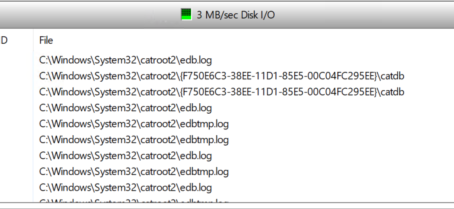I have seen big problems with KB5041578 on Windows 2019 causing disk i/o issues with massive writes to c:\windows\catroot2\edb.log.
In the beginning, we noticed SAN i/o issues, so it took a few hours to identify the root-cause why VMs were sending massive writes to storage.
Impacted servers throws an JET error -1811 in the bottom of file c:\windows\system32\catroot2\dberr.txt.
CatalogDB: 09:39:40 16-08-2024: catdbsvc.cpp at line #7085 encountered JET error -1811
CatalogDB: 09:39:40 16-08-2024: catdbsvc.cpp at line #4876 encountered JET error -1811
CatalogDB: 09:39:40 16-08-2024: catdbsvc.cpp at line #3779 encountered JET error -1811
CatalogDB: 09:39:40 16-08-2024: catdbcli.cpp at line #624 encountered JET error -1811
CatalogDB: 09:39:40 16-08-2024: catadnew.cpp at line #2481 encountered JET error -1811
You can also see if you are impacted by using resource monitor as shown in the picture below.
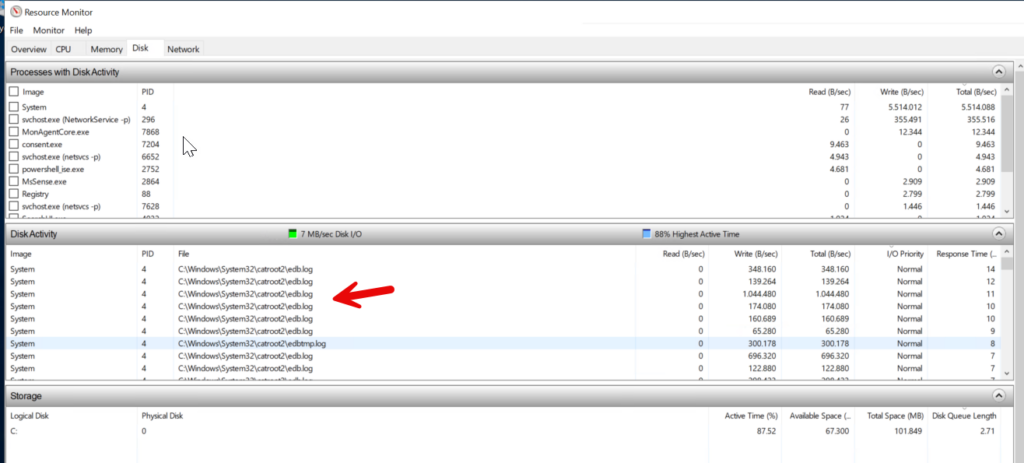
Solution
Delete the folder C:\windows\system32\catroot2, which will reset the management database. You need to stop the Cryptographic service.
You can boot the server into Safe Mode and delete the files.
If you have enough resources to run Powershell session, you can also run this:
Set-service CryptSvc -StartupType Disabled
Stop-service Wuauserv -Force
Stop-service cryptsvc -Force
Stop-service bits -Force
Remove-Item -Path C:\windows\system32\catroot2 -Recurse -Force
Set-service CryptSvc -StartupType Automatic
Start-service Wuauserv
Start-service cryptsvc
Start-service bits
$Dependencies = Get-service CryptSvc | select -expand DependentServices
$Dependencies | ForEach-Object { start-service -Name $_.Name -PassThru }