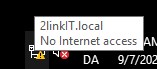Struggling to get internet access from a newly deployed VM in Azure on a new subnet, then check if VM is connected to a subnet, where “Enable private subnet (no default outbound access)” is enabled. This feature is by default Enabled, when new subnets are created on a VNET – and it cannot be disabled right now, once it was enabled when subnet was created.
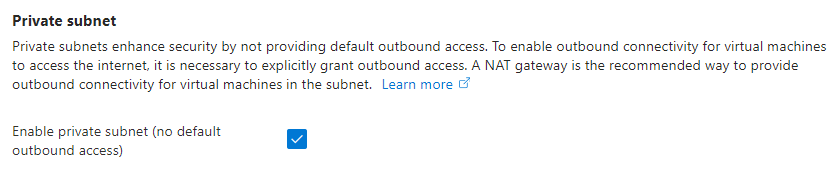
On September 30, 2025, default outbound access for new deployments will be retired. For more information, see the official announcement.
Private subnet
Private subnets enhance security by not providing default outbound access. To enable outbound connectivity for virtual machines to access the internet, it is necessary to explicitly grant outbound access. A NAT gateway is the recommended way to provide outbound connectivity for virtual machines in the subnet. Learn more
Enable private subnet (no default outbound access)
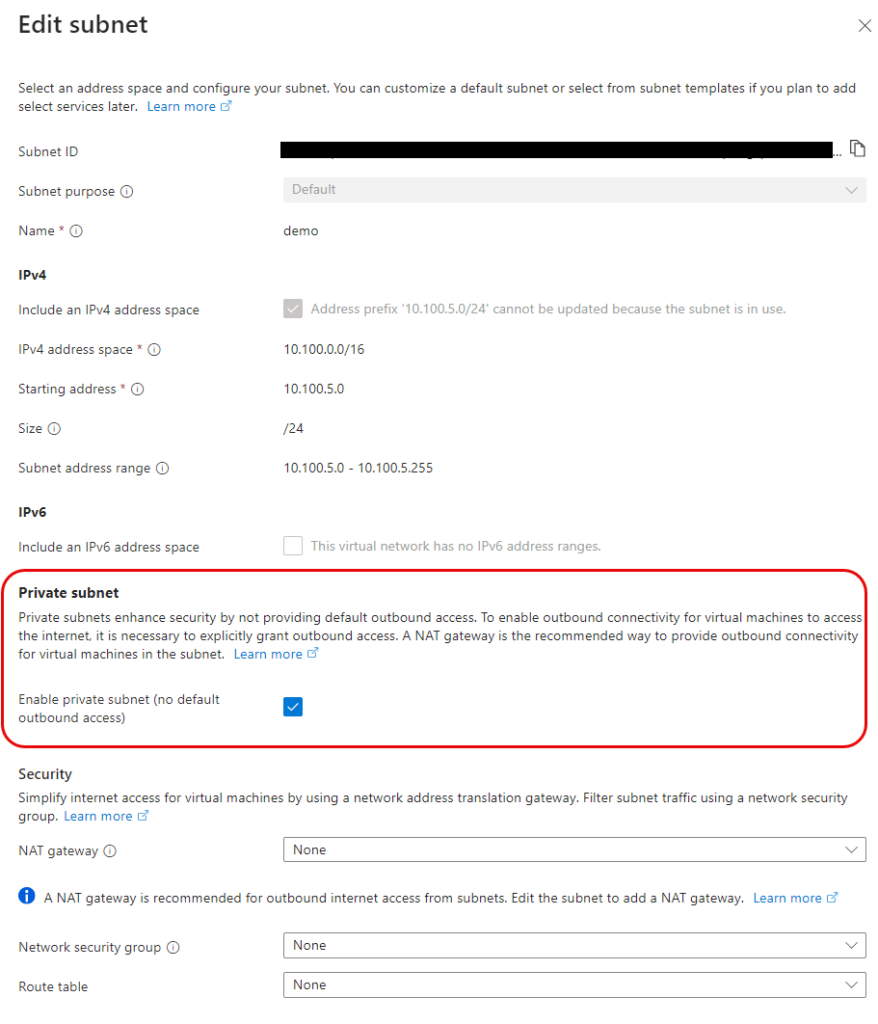
More info about default outbound access
https://learn.microsoft.com/en-us/azure/virtual-network/ip-services/default-outbound-access